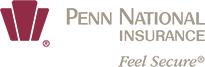Recurring Payments Plan FAQs
You've got better things to do.
You can forget about it. Finding your invoice. Finding a stamp. Looking up your due date. With automatic withdrawal (we call it our Recurring Payments Plan), your premium is automatically withdrawn from your checking account. Just complete a simple online form.

The Recurring Payments Plan (RPP) allows you to have your installment amount automatically withdrawn from your checking account on the installment due date, unless the amount is less than $15. If less than $15, the amount due will be added to the next scheduled withdrawal payment.
Yes. A $2.00 installment fee is charged on each installment on recurring payment accounts. No other fees are charged for this service.
At this time, we can withdraw your payment only from a checking account.
You will receive one invoice before your first withdrawal and when your policy renews. Your future withdrawal dates and amounts will be listed on the back of your invoice. After that, you will receive an invoice only if the premium amount on your policy changes.
Sign up to receive an email notification
You can sign up to receive an email notification of your withdrawal. Register or sign in to your account and click on Paperless Options to enroll.
Your payment will be withdrawn from your checking account no sooner than the installment due date and will be posted to your insurance account the same day. If the payment amount is less than $15, the amount due will be added to the next scheduled withdrawal payment.
Yes. RPP policyholders on monthly payment plans can pick their own payment due date, from 1 to 28. You can select a due date once within a 12-month period.
Register or sign in to your account to make your due date selection.
Yes. The fastest and easiest way is to sign in to your account and select a new payment plan. Or you can call our Customer Contact Center at 1.800-766-2245 during business hours.
To enroll in the Recurring Payments Plan, please register or sign in to your online account, and click on the My Accounts tab.
You should continue to pay your invoices until you receive your first invoice that indicates that you are in the Recurring Payments Plan.
To change your checking account information, simply sign in to your account or call the Customer Contact Center.
You can terminate your participation in the Recurring Payments Plan anytime by notifying Penn National Insurance. The termination will not be effective until Penn National Insurance has had a reasonable opportunity to act upon it. As such, there may be a subsequent withdrawal from your account even after Penn National Insurance has received notification of your request to terminate this authorization. You can notify us in any of the following ways:
By fax:
717-255-6384
By phone:
By mail:
Customer Contact Center
P.O. Box 2257
Harrisburg, Pa. 17105
Our Customer Service Representatives will assist you with any questions you should have. Please call 1-800-766-2245, Monday through Friday, 8 a.m.-5:30 p.m. ET.
Get started now. Register or sign in to your account to access the secure online form.
View our video on how to register for Recurring Payments Plan to get started in three easy steps.